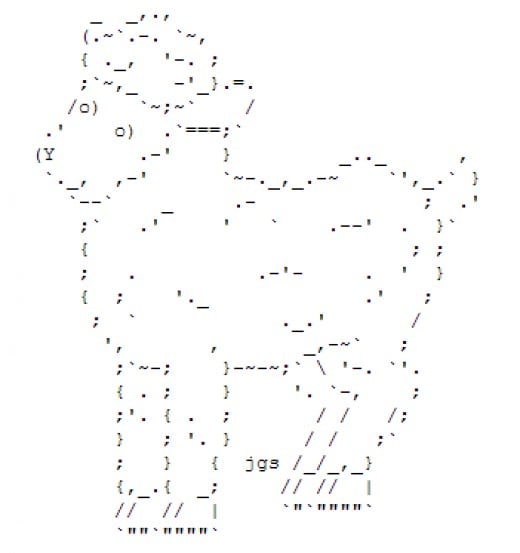 All versions of MS Access have a 2GB file-size limitation. Without warning or explanation, Access will simply stop working and the database is rendered useless until the size is reduced. Handling large text file extracts from legacy systems as linked tables is an easy workaround for this problem, but managing linked tables is cumbersome unless every single revision of the extract is in the exact same format.
All versions of MS Access have a 2GB file-size limitation. Without warning or explanation, Access will simply stop working and the database is rendered useless until the size is reduced. Handling large text file extracts from legacy systems as linked tables is an easy workaround for this problem, but managing linked tables is cumbersome unless every single revision of the extract is in the exact same format.
Linking to the text file rather than importing it presents a non-negligible performance hit. With modern computers linking doesn't have a significant impact on overall processing time, especially if the text file is on a local hard drive instead of a network share.