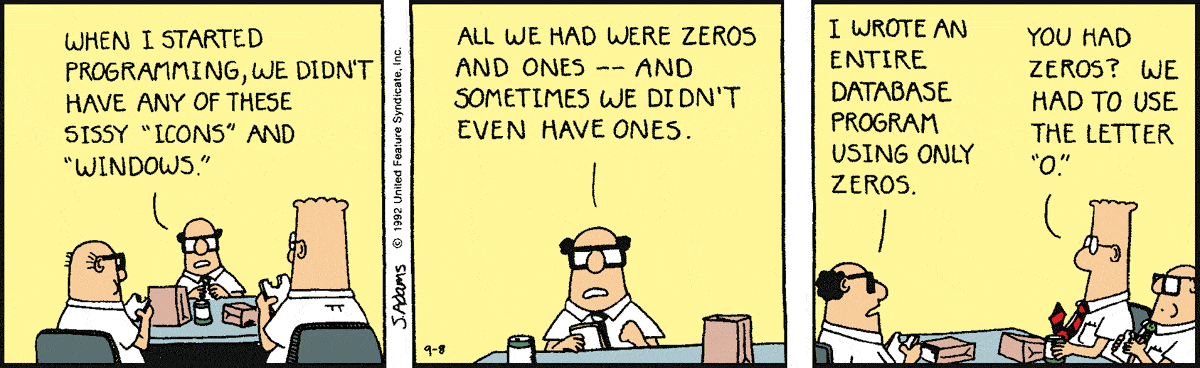Transitioning from LSMW to LTMC

After 20 years of success in the realm of R/3 and ECC, LSMW finally has a viable competitor called LTMC or Legacy Transfer Migration Cockpit. LTMC is native to S/4 and enjoys a small advantage over LSMW in most cases, but only when implementing S/4; it isn't available for R/3 or ECC.
Understanding what LTMC is actually doing...
The inner workings of LTMC are going to be explained here in reverse order of the training from SAP because, for ABAP programmers and experienced Data Migration resources, it helps to understand at the beginning what is happening under the hood. The thing to know at the outset is that LTMC is a wrapper for BAPIs.
LTMC does a lot of the heavy lifting, but the hardest work is carried out behind the curtain using BAPI's with specific requirements. These include:
- Must have a simulation mode.
- Must not commit (uses
BAPI_TRANSACTION_COMMIT?) - Consistency and plausibility checks must be performed in the BAPI.
- Must return report in a
BAPIRET2structure.
When calling the BAPI, the system cleverly teases the data to be loaded out of an XML load file and into internal tables based on structures that the BAPI expects to be importing. The system then calls the BAPI to validate the data in the system or to commit the upload. The BAPIRET2 internal table returned by the BAPI is then passed back to the user as a report and stored in LTMC.
Source file templates made easy . . .
One of the best features of the LTMC is its ability to automatically generate a template file based on the expected structure of the BAPI which makes starting the process incredibly convenient. Because the XML files are likely to be populated in Excel by users, some training will be required teach users how to maintain data integrity while handling Excel files as copy-pasting can cause formatting issues that corrupt the file.
LTMC comes with templates (based on best practices) containing the fields that are most frequently used in order to avoid confusing users with hundreds of esoteric fields that almost nobody uses. By using the Migration Object Modeler, structures and fields can be added or removed from the downloadable template in order to accommodate business requirements (image below).
Teaching old dogs new tricks . . .
While the online course from SAP claims to take two weeks, it can be crunched through in under eight hours. The LTMC portion of the training takes about two hours and the rest is explanation about what Data Migration is, discussion on why projects exceed time and cost projections, the importance of data cleansing and then thinly-veiled marketing for other SAP products like BODS, Rapid Data Migration, Data Quality, Information Steward and Agile Data Preparation.
During a recent interview, a manager explained that it would take five business days to get an experienced Data Migration professional up-to-speed on LTMC. This chart explains where the relationships between LSMW and LTMC exist so that an LSMW user can be confident and proficient in under five hours with just a little hand holding, self-study and experimentation.

Where LSMW still shines . . .
While the glossy brochure claims that LTMC can be used to migrate data without programming, it ends up pushing the transformation to wherever the source data is being prepared and validation back into the SAP system. The example used when "Creating Your Own Migration Object Using the Migration Object Modeler" calls a custom BAPI in the SAP system which seems like it would require exponentially more work than using LSMW; it would look something like this:
|
|
These scenarios are oversimplified, but the process of writing reports and functions is grossly oversimplified in the LTMC example above. LSMW, on the other hand doesn't require transports to move custom code through the development landscape for testing and then for use in the production system.
 BASIS teams tend to surround themselves with layers of bureaucracy that make it nearly impossible to reach them directly. In past experiences, the way to reach them was through special helpdesk software that could only be obtained by requesting it from another helpdesk using another helpdesk software that could only be installed after a manager completed a helpdesk ticket. Then, only after a workflow requiring sign off by a vice president, would requests flow to the BASIS team, often to be summarily declined.
BASIS teams tend to surround themselves with layers of bureaucracy that make it nearly impossible to reach them directly. In past experiences, the way to reach them was through special helpdesk software that could only be obtained by requesting it from another helpdesk using another helpdesk software that could only be installed after a manager completed a helpdesk ticket. Then, only after a workflow requiring sign off by a vice president, would requests flow to the BASIS team, often to be summarily declined.
The LTMC path to loading data with custom migration objects will take days or even weeks compared to minutes or hours using LSMW. LTMC is taking the lead in the S/4 Data Migration realm by allowing non-technical resources to load most data, but LSMW will always be relevant.